TerminusDB is the modern graph database for knowledge graphs and semantic content infrastructures. Learn how to get started with TerminusDB in under thirty minutes.
TerminusDB version 12 released 2025-12-08
TerminusDB version 12 is out. It includes a number of new features and improvements. See /blog/terminusdb-12-release for more information.
Installation
Step-by-step guides to setting up your system and installing the library.
Query unification
Learn about the core differentiator of the query engine: query variable unification.
TerminusDB Open Source
Learn more about the Apache 2.0 licensed TerminusDB database.
Documents and Git-for-Data
Learn about the RDF Graph Documents API and Git-for-Data features.
TerminusDB provides a special-purpose closed world assumption RDF knowledge graph implementation with high performance in-memory performance leveraging succinct auto-indexing datastructures.
It offers controlled document API interfaces with a terse JSON-LD-like syntax, GraphQL for precise data query needs and a datalog logical engine with variables bindings for complex queries across the graph.
It includes features that are important when building semantic content infrastructures for complex environments: with immutable history and git-for-data/git-for-graphs branching, merging and synchronization. In effect, it provides a foundation for building a graph data mesh with RDF closed world data products.
The product tour aims to provide you with an understanding of how to navigate the product and get started on your projects.
Community
Join the TerminusDB Community Discord to get help and support from the community and see what others are building.
More ways to connect is on GitHub, or explore the DFRNT Studio modeller product by the new maintainers of TerminusDB since 2025.
Quick start
The easiest way to get started with TerminusDB knowledge graphs is with a cloud instance from the official TerminusDB hosting provider, DFRNT.com. It provides a complete enhanced entity relations knowledge graph data modeller, git-for-data synchronization, graph visualisations, GraphQL, APIs and a complete datalog studio with and an easy-to-use model-driven form-based record editor.
TerminusDB is open source and free to use under the Apache 2.0 license. Get started with the open source community version on your own computer, by getting started with Docker.
The cloud modeller, visualisations and records management tool works with both localhost open source TerminusDB (connecting to your localhost:6363 port) and TerminusDB hosted in the cloud environments. Your can use git-for-data synchronizations of content repositories between cloud and localhost as a backup and for collaboration with peers.